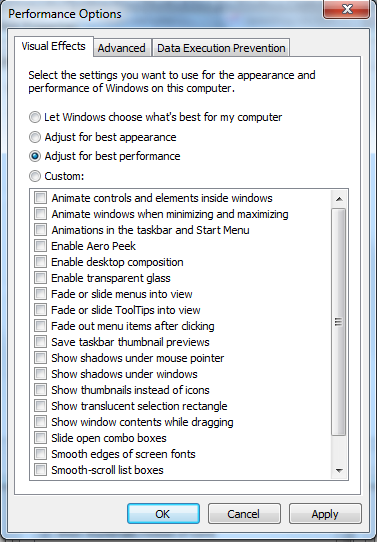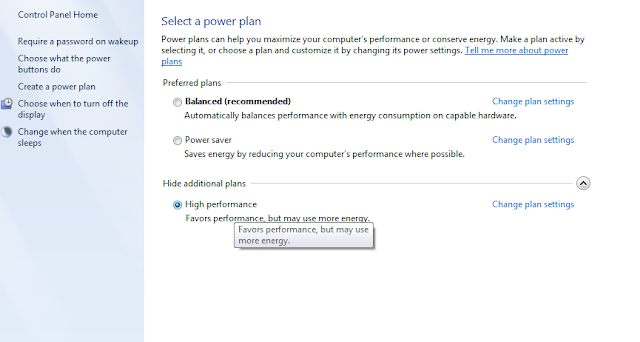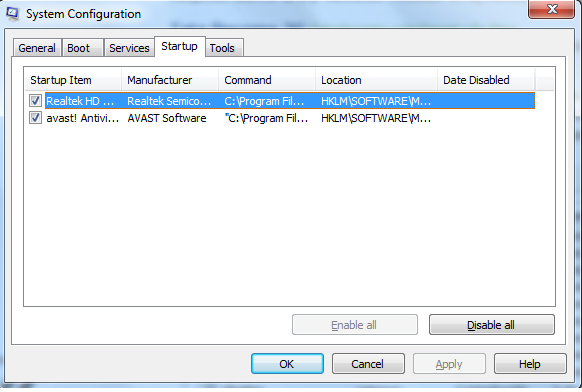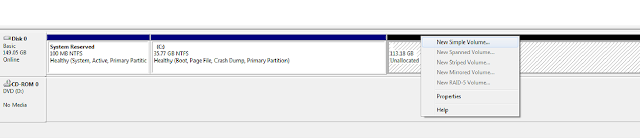Few basic steps which are normally ignored by people like me , can easily boost the performance in windows like
1. Uninstall unwanted software which are not used by you any more. For this press Windows>control panel>uninstall a program ..... remove the unwanted software
2. Ensure that you have a good anti-virus software loaded on your computer like Avast,Kaspersky AntiVirus. This will ensure that no malware or spyware gets planted in your system which slows down the system.
3.Remove unwanted files, like temp files, downloaded program files, recycle bin, etc.
Few more steps apart from basic steps are
Step 1:Remove the unwanted sound effects.
For this follow the steps
- Press windows. Type 'mmsys.cpl sounds' in search box.Press enter.A window appears as shown
- Press Sounds tab.
- In Sound Scheme: set No Sounds (or you can disable the unwanted sounds from Program Events).
- You can also disable 'Play Windows Startup sound ' if needed.
Step 2:Remove unwanted visual effects.
For this follow the steps
- Press windows. Type 'sysdm.cpl' in search box.Press enter.
- A window pops up.Select advance tab .Under that select performance setting.
- In 'Visual Effects' tab select 'Adjust for best performance'.
Steps 3 :
Adjust Power settings for best performance.
For this follow the steps
- Press windows. Type 'powercfg.cpl' search box.Press enter.
- Select 'High Performance' (since we are interested in speeding up and not concerned with power consumption).
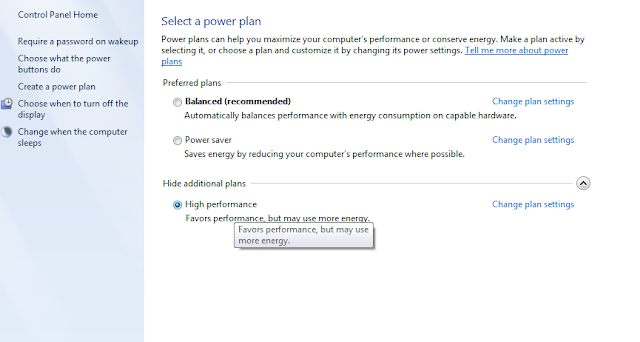
Step 4: Certian programs automatically run when Windows starts and keep running in the background consuming precious system memory. To stop them follow the following steps
- Press windows. Type 'msconfig' search box.Press enter.
- A window 'System Configuration ' pops .
- Select the 'Startup' tab.
- Now uncheck the programs not needed.
If you like the tutorial do comment.Suggestion highly accepted.