What is a Processor?
Processor is like a brain of the computer . It does all the processing , memory operations , input / output operation . What is a core?
Core is a unit that executes instruction . A single core means it can execute only one instruction at a time . Although there may be pipelining which means several task ( like fetching , decoding , executing) may be performed simultaneously but only one instruction is in the execution stage
at a time .

What is a Multi-Core Processor?
Multi core processors means there are more than one unit which can execute the instruction. Dual core means there are 2 core to execute the instruction ,similarly quad core , hex core.
Multiple cores can be used to run two programs side by side and when an intensive program is running (AV Scan, Video conversion, CD ripping etc.) you can utilize another core to run your browser to check your email etc.
So if you use CPU-intensive software, multiple cores will likely provide a better experience when using your PC. If you use your PC to check emails and watch the occasional video, you really don’t need a multi-core processor.
What is a Processor Thread?
A thread is a part of the process, or a set of instructions that are executed by a core of a processor. A single process is broken down into multiple threads that may be executed by any of the multiple cores that make up processors. Multithreading is the ability of a CPU to handle multiple processing threads.
How are Cores Different From Threads?
How are Cores Different From Threads?
Cores are hardware specifications, providing the number of independent processors functional in the processor, while threads are software related specifications, talking about the number of programming sequences which the processor can simultaneously execute. Cores are the central processing units that process threads to provide a desired computer functionality.
What is clock speed ?
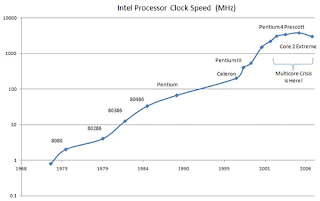
Also known as clock rate, the clock speed is the rate at which a processor executes operations. The higher the clock speed, the more operations is it can perform.
 What it means by 32 bit processor and 64 bit processor?
What it means by 32 bit processor and 64 bit processor?
This figure indicates the width of the data bus.. Therefore, a 32 bit processor can process data and memory addresses that can be laid out in 32 bits, while a 64 bit processor has a data bus that is wide enough to process data or memory addresses which are capable of being laid out in 64 bits. The more bits of data and memory address a processor can process at one go, the faster it is considered!
What is a cache memory ? what are the types of cache ?
Cache memory is a high speed memory kept in between processor and RAM to increase the data execution speed. It is kept near to the processor. There are different levels of cache.
Cache memory is a high speed memory kept in between processor and RAM to increase the data execution speed. It is kept near to the processor. There are different levels of cache.
- L1-cache is the fastest cache and it usually comes within the processor chip itself.The L1 cache typically ranges in size from 8KB to 64KB and uses the high-speed SRAM (static RAM) instead of the slower and cheaper DRAM (dynamic RAM) used for main memory.The Intel Celeron processor uses two separate 16KB L1 caches, one for the instructions and one for the data.
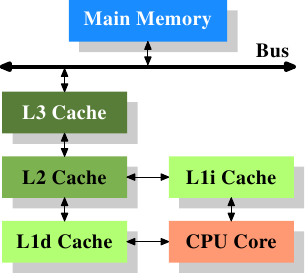
- L2 cache comes between L1 and RAM(processor-L1-L2-RAM) and is bigger than the primary cache (typically 64KB to 4MB).
- L3 cache is not found nowadays as its function is replaced by L2 cache. L3 caches are found on the motherboard rather than the processor. It is kept between RAM and L2 cache.So if your system has L1,L2 and L3 cache data fetching will be L1->L2->L3->RAM ie. If data is not there in L1 it will check L2 then L3 then RAM...
What is clock speed ?
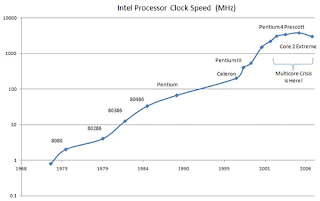
Also known as clock rate, the clock speed is the rate at which a processor executes operations. The higher the clock speed, the more operations is it can perform.
 What it means by 32 bit processor and 64 bit processor?
What it means by 32 bit processor and 64 bit processor?This figure indicates the width of the data bus.. Therefore, a 32 bit processor can process data and memory addresses that can be laid out in 32 bits, while a 64 bit processor has a data bus that is wide enough to process data or memory addresses which are capable of being laid out in 64 bits. The more bits of data and memory address a processor can process at one go, the faster it is considered!

